DBONK
Our Community Owned Solana SPL Coin
Community Takeover, Community Owned
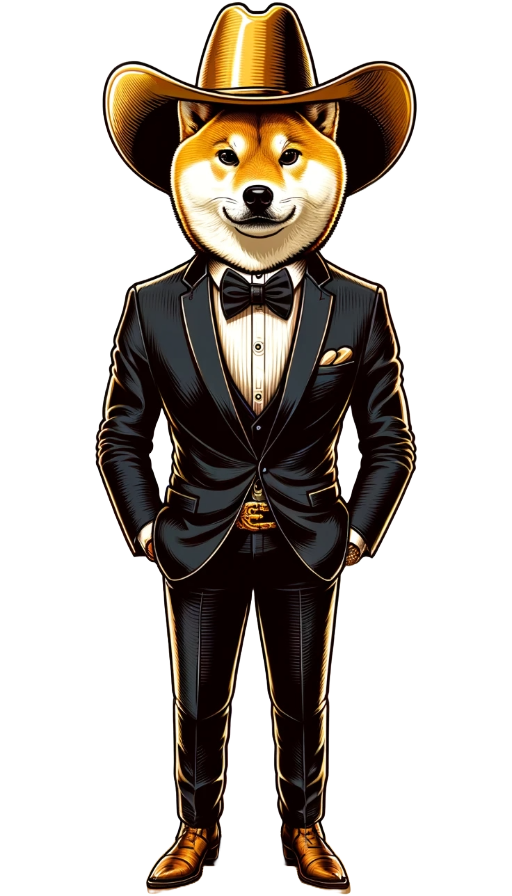
How To Buy
1. Create A Solana Wallet
Create a Phantom using either a desktop computer or an iOS/Android mobile device. That will allow you to buy, sell, send, and receive DBONK.
2. Send SOL To Your Wallet
You can buy Solana (SOL) or transfer it from exchanges like Coinbase, Binance, etc.
3. Connect & Swap
Go to Jupiter (jup.ag) and connect your wallet by clicking "Connect Wallet". Select the phantom wallet option and then select the Connect button to grant Jupiter two permissions: View Your Wallet Balance/Activity & Request Approval For Transactions. After pressing the "To receive" token button, select "All" option at the bottom of the window and then type in "Daddy BONK" at the top. Select the Daddy BONK token from the list, and then press the "Swap" button after choosing the amount of the "You're paying" token you want to swap for Daddy BONK.



.png?ts=1734411298)









.png?ts=1734411298)